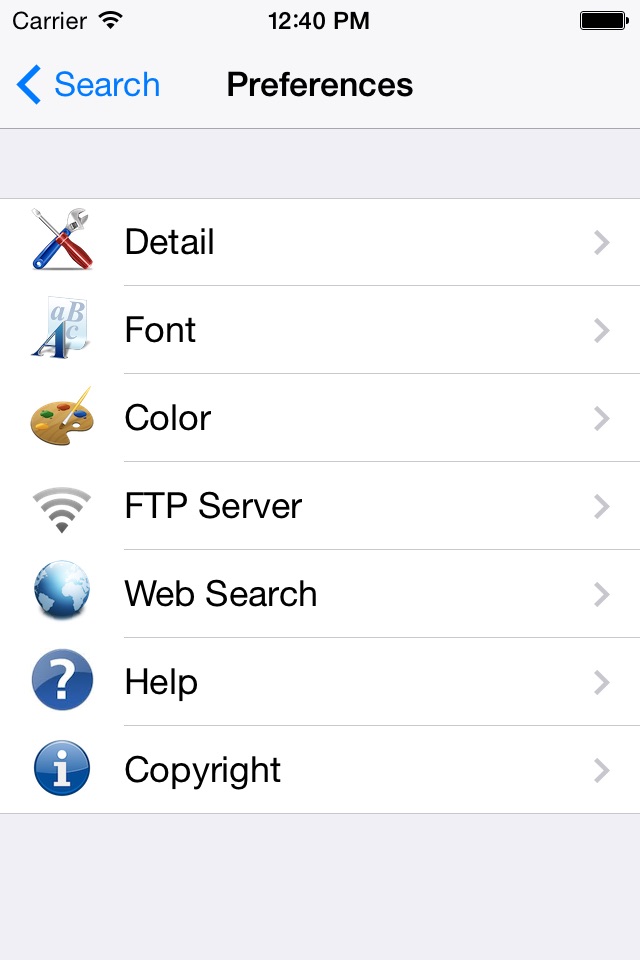send link to app
EBPocket Professional app for iPhone and iPad
EBPocketはEPWING / 電子ブック / StarDict / MDict /dsl辞書ビューアです。
EDICT2辞書をバンドルしているため、すぐご使用になれます。
任意のEPWING / 電子ブックを転送して追加することができます。
検索方法は、前方一致/後方一致/完全一致/条件検索/クロス条件検索/複合検索/メニュー検索/参照検索(項目リンク)/インクリメンタルサーチに対応しています。
マルチメディアは音声、画像、動画に対応しています。
複数辞書の串刺し検索が可能です。
全画面/二分割ビューを切り替えることができます。
広辞苑、リーダーズ、ジーニアスなど代表的なEPWING辞書では、外字をUnicodeに置き換えて美しく表示します。
Professional版では、free版の機能に加えて、次の機能が追加されています。
- グループ編集機能
- 高度な検索方法(条件検索/クロス条件検索/複合検索/自動検索/インクリメンタルサーチ、AND/OR/NOT)
- PDIC形式辞書(MBCS版、Unicode版)
- EPWING動画(mp4に変換が必要)
- 検索語の履歴
- ブックマーク
- App Extensionによる共有
辞書の転送には、iTunesのファイル共有機能をお使いください。
Pros and cons of EBPocket Professional app for iPhone and iPad
EBPocket Professional app good for
Windowsで使っていたEBWinから辞書をWiFi経由でFTPで転送し、サクサクと快適に使っている。
転送時の注意:
iPadの「自動ロックをしない」にして置かないと、ロックされた瞬間に、通信が切れる。
また、iOSの制約から、free版に入れた辞書は、Professional版からアクセスできない。(逆も同じ)
This application is of course not for everyone, but if you know what EPWING dictionaries are and you want to read them on your iPhone, this is the application you need. There were a few bugs in the first release (with reordering groups) but with the new version everythings been ironed out and there are also some nice new features and settings.
The interface is quite nice and its very quick and responsive even with large dictionaries. Im running Kenkyusha Waei, Kenkyusha Eiwa, Eijiro, and Waeijiro and it reads them all with no problems. The gaiji-unicode map is also a nice addition, but sadly it hasnt been implemented for Kenkyusha yet.
The software is amazing, but it would be perfect to have more choices of fonts for kanji, hiragana and katagana, not just the English fonts.
I have just updated it for IOS 7, but i have found that it dose not fit for IFAD MINI... please check it on Ipad....and make the improvement for user...
EBPocket is one of a kind, as another reviewer wrote. This app is an indispensable tool when translating between Japanese & English. I disagree that the customization options are unnecessary and awkward. I feel that the more preferences an app has, the better you can tailor it to your liking. I especially like the complete control over the interface color scheme and font selection. I would however like to see finer control over the font size. There is a slider bar to select the size, but the predefined buttons only offer the most common even sizes. Perhaps a numerical display could be added to show the exact size when using the slider?
As an example of its usefulness, there are several apps available which provide a current copy of Eijirō. I bought my own copy of the Eijirō dictionary, and created an Epwing version of it using Freepwing that I use in this app. I have not yet tried using the pre-formatted PDIC versions of the 4 dictionaries provided with the Eijirō purchase, but I believe from the help section that they should work just fine.
The only real gripe I have with this app is in fact the help section, which is located in the preferences pane. The help section appears to be very large and comprehensive, including screenshot images of key features. Unfortunately, the help section is written in Japanese only. Not having a bilingual help section is a major oversight in an otherwise very useful app. For example, it is not really clear how to set up an additional web search, but this may be completely covered in the help. Overall, I give EBPocket 5 stars unconditionally.
Some bad moments
最新verでも、
一番右のアイコン選択すると
落ちます
iPhone6s plus IOs9.0.1
10/3追記
再インストールしたら動きました。なんだかなぁ
Great app worth every penny almost all complaints by other users on older versions are now fixed. But the latest update makes it crash on startup. I will rereview when this is fixed...